We are excited to announce that we have configured the CloudWatch integration in Grafana by default. This allows you to query and visualize your AWS CloudWatch metrics in Grafana. This is especially useful if you are already using Grafana for monitoring and want to have all your metrics in one place.
Previously we were only using Prometheus as data source in Grafana by default, however some customers have expressed the need for more flexibility to visualize their CloudWatch metrics in as well. This new feature allows you to do just that, without the need for deploying extra Prometheus exporters (which we use for RDS monitoring etc.).
IMPORTANT: If you decide to make use of Grafana dashboards that make use of the CloudWatch API you need to keep in mind that there is a cost aspect regarding this as well.
The Amazon CloudWatch data source for Grafana uses ListMetrics and GetMetricData CloudWatch API calls to list and retrieve metrics. Each time you select a dimension in the query editor, Grafana issues a ListMetrics API request. Each time you change queries in the query editor, Grafana issues a new request to the GetMetricData API. This will result in a large number of API requests, which will increase your CloudWatch costs.
How to use it
The only thing you need is to provision the dashboards that you want. Those can be either created by yourself or you can use the upstream dashboards to find a dashboard that fits your needs.
You can configure those dashboards by deploying them via a configmap in your cluster. Documentation for this can be found here.
If you have persistence enabled on your Grafana nodes you can also upload them directly in the UI.